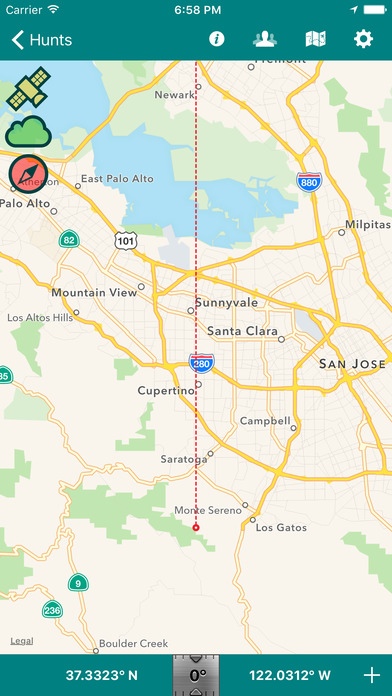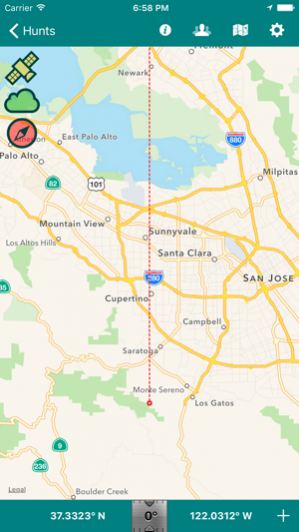FoxHunt Pro 4.3
Continue to app
Paid Version
Publisher Description
Triangulate and locate people, places and things
Direction Finding / Search and Rescue – for individuals and teams
Features
Map
• Collect bearing information manually or using iPhone's GPS and compass
• Build and organize your team
• Scan the network for compatible Doppler Direction Finding devices
Hunts
• One place to organize and store all of your hunts by name and date
Bearing Sharing
• Subscribe to our Bearing Sharing service to back up your bearings and synchronize them across your devices and among your teammates
• FoxHunt Pro comes with a one month subscription
Analysis
• Automatically estimate the position of the transmitter based on your team's bearings and the confidence scores you assign
Apr 9, 2016 Version 4.3
This app has been updated by Apple to use the latest Apple signing certificate.
Re-built for iOS 9, with support for both iPhone and iPad. Improved intersection calculations. Improved stability, and improved integration with our cloud BearingSharing™ service, which connects you with your team-mates to complete your fox hunts more efficiently than ever before.
Subscription to BearingSharing™ is available as an in-app purchase.
About FoxHunt Pro
FoxHunt Pro is a paid app for iOS published in the Recreation list of apps, part of Home & Hobby.
The company that develops FoxHunt Pro is RAI Laboratory LLC. The latest version released by its developer is 4.3.
To install FoxHunt Pro on your iOS device, just click the green Continue To App button above to start the installation process. The app is listed on our website since 2016-04-09 and was downloaded 70 times. We have already checked if the download link is safe, however for your own protection we recommend that you scan the downloaded app with your antivirus. Your antivirus may detect the FoxHunt Pro as malware if the download link is broken.
How to install FoxHunt Pro on your iOS device:
- Click on the Continue To App button on our website. This will redirect you to the App Store.
- Once the FoxHunt Pro is shown in the iTunes listing of your iOS device, you can start its download and installation. Tap on the GET button to the right of the app to start downloading it.
- If you are not logged-in the iOS appstore app, you'll be prompted for your your Apple ID and/or password.
- After FoxHunt Pro is downloaded, you'll see an INSTALL button to the right. Tap on it to start the actual installation of the iOS app.
- Once installation is finished you can tap on the OPEN button to start it. Its icon will also be added to your device home screen.